Good afternoon Residents!
We are happy to let you know that you now have the ability to upload an image/file on any Community post you share. We see that some residents have started to take advantage of the Community Forum, but were limited by not having that ability. Now you do!
To assist you with this new feature, please read below for a couple of helpful tools to make your post a little more informative, interactive and enjoyable to read.
- Click ADD MEDIA and search for the item you are uploading from your device.
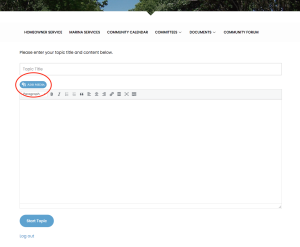
2. If you would like to edit the size and position of your media, just CLICK the item you just uploaded and click the PENCIL icon. You can also add a link to your uploaded file directing readers of your post to another web location.
![]()
![]()
***Another change we have made*** is that New Post Notification emails were originally sent to your SPAM folder. We have edited the “sender” email address from WordPress to my email address as the “sender”. We hope this resolves the issue some of you previously had.
If you have any questions, please let me know by emailing me directly at PSlack@LiveAtBeaconHill.com